Each product has their own resources such as scripts and images. For instance, previously these resources are stored in /CommonLibrary/Shared for core framework resources. WebGrid�??s resources are stored in /CommonLibrary/WebGrid/v4_0_6200.
 |
With SmartWebResources, they are now embedded into .NET assembly. Unlike ASP.NET�??s built-in Web Resources which embeds client resources in main assembly, SmartWebResources stores each product�??s client resources in separate assembly. This enables flexible update (maintenance) to the client resources without has to rebuild the main server-side assembly. |
SmartWebResources implements each product�??s client resources as separate resources assembly. Each product that supports SmartWebResources technology will have a companion resources assembly. The resources assembly commonly has this format: [ProductAssemblyFullName].Resources.dll.
For instance, the assembly hierarchy for WebCombo.NET 4.0 looks like in the following illustration:
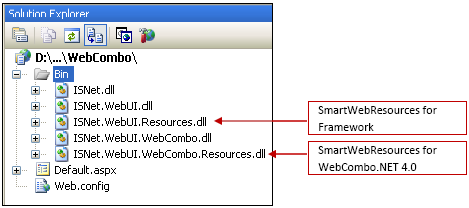
The SmartWebResources works by intercepting the HTTP request through custom HTTP handler that extended in the Framework runtime. The SmartWebResources will then dispatch the request and automatically determining the correct resources assembly, then finally fetching the resource from the assembly and deliver it to the client.
The way it works can be seen in the following illustration:

 |
With SmartWebResources enabled, you no longer need to aware what you should do to configure the client scripts virtual directory, or where to locate/store it. You simply ensure that the resources assemblies are in the Bin folder of your application. For more information, read How-to: Configure SmartWebResources in a new web application. |





